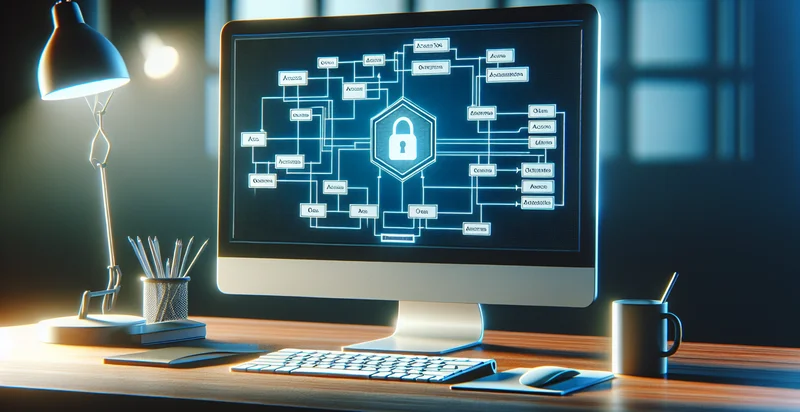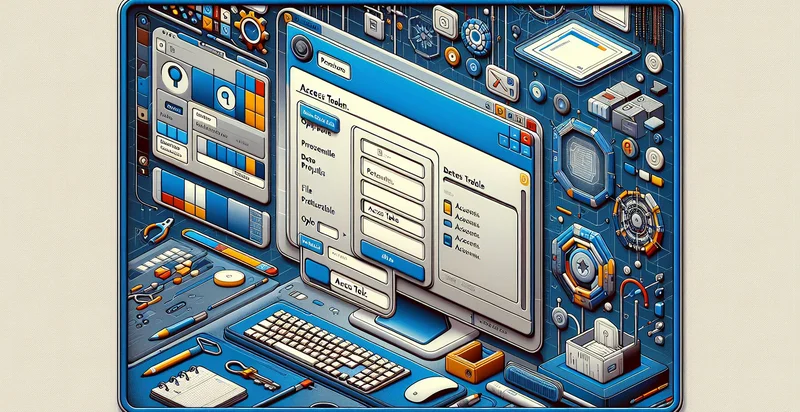Identify if access token is in a spreadsheet
using AI
Below is a free classifier to identify if access token is in a spreadsheet. Just input your text, and our AI will predict if the access token is valid - in just seconds.
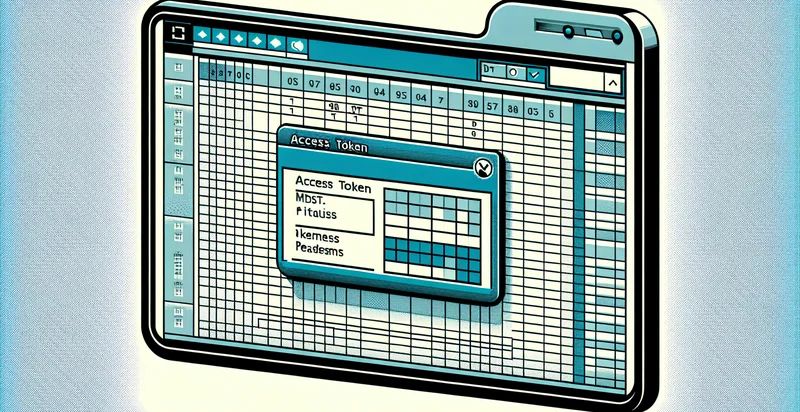
Contact us for API access
Or, use Nyckel to build highly-accurate custom classifiers in just minutes. No PhD required.
Get started
import nyckel
credentials = nyckel.Credentials("YOUR_CLIENT_ID", "YOUR_CLIENT_SECRET")
nyckel.invoke("if-access-token-is-in-a-spreadsheet", "your_text_here", credentials)
fetch('https://www.nyckel.com/v1/functions/if-access-token-is-in-a-spreadsheet/invoke', {
method: 'POST',
headers: {
'Authorization': 'Bearer ' + 'YOUR_BEARER_TOKEN',
'Content-Type': 'application/json',
},
body: JSON.stringify(
{"data": "your_text_here"}
)
})
.then(response => response.json())
.then(data => console.log(data));
curl -X POST \
-H "Content-Type: application/json" \
-H "Authorization: Bearer YOUR_BEARER_TOKEN" \
-d '{"data": "your_text_here"}' \
https://www.nyckel.com/v1/functions/if-access-token-is-in-a-spreadsheet/invoke
How this classifier works
To start, input the text that you'd like analyzed. Our AI tool will then predict if the access token is valid.
This pretrained text model uses a Nyckel-created dataset and has 2 labels, including Access Token Found and No Access Token.
We'll also show a confidence score (the higher the number, the more confident the AI model is around if the access token is valid).
Whether you're just curious or building if access token is in a spreadsheet detection into your application, we hope our classifier proves helpful.
Related Classifiers
Need to identify if access token is in a spreadsheet at scale?
Get API or Zapier access to this classifier for free. It's perfect for:
- Data Security Auditing: This function can be utilized by IT security teams to scan spreadsheets for access tokens, which are critical for protection against unauthorized access to systems. By identifying these tokens, organizations can assess their data protection strategies and prevent potential data breaches.
- Compliance Monitoring: Regulatory compliance teams can use this function to ensure that sensitive access tokens are not improperly stored in spreadsheets. This helps maintain adherence to data privacy regulations, reducing the risk of penalties and enhancing overall compliance measures.
- Access Management: Organizations can leverage this function to audit and manage access credentials recorded in spreadsheets. By identifying where access tokens are stored, they can implement better access controls and restrict token availability to only authorized personnel.
- Incident Response Preparation: In the event of a security incident, rapid identification of where access tokens are stored can be crucial for incident response teams. This function allows teams to quickly locate any potentially compromised tokens and take appropriate remediation actions.
- Operational Risk Assessment: Business continuity and risk management teams can employ this function to evaluate the risks associated with the mismanagement of access tokens. It aids in identifying weak points in their data handling processes and developing strategies to mitigate those risks.
- Automated Token Management: Companies can integrate this function into their workflows to automate the monitoring of access tokens in spreadsheets. This automation can lead to improved efficiency and accuracy in managing access credentials, reducing the likelihood of human error.
- Training and Awareness: Organizations can use insights from this function to create training materials for employees about the risks of storing access tokens in spreadsheets. By raising awareness, they can foster a culture of security mindfulness and encourage better data handling practices among staff.