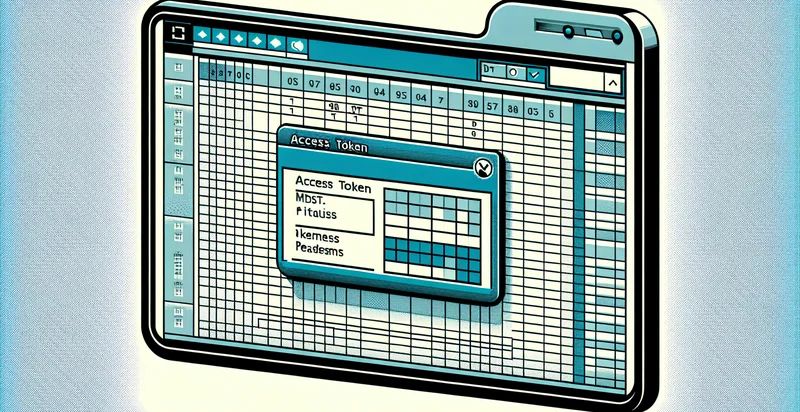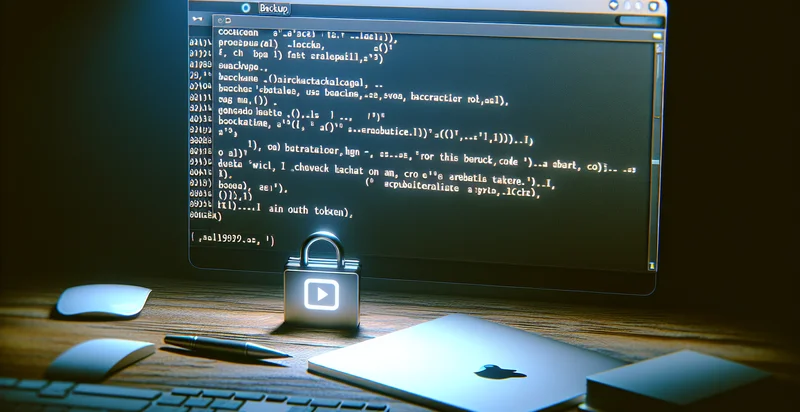Identify if access token is in a backup file
using AI
Below is a free classifier to identify if access token is in a backup file. Just input your text, and our AI will predict if the access token is exposed - in just seconds.

Contact us for API access
Or, use Nyckel to build highly-accurate custom classifiers in just minutes. No PhD required.
Get started
import nyckel
credentials = nyckel.Credentials("YOUR_CLIENT_ID", "YOUR_CLIENT_SECRET")
nyckel.invoke("if-access-token-is-in-a-backup-file", "your_text_here", credentials)
fetch('https://www.nyckel.com/v1/functions/if-access-token-is-in-a-backup-file/invoke', {
method: 'POST',
headers: {
'Authorization': 'Bearer ' + 'YOUR_BEARER_TOKEN',
'Content-Type': 'application/json',
},
body: JSON.stringify(
{"data": "your_text_here"}
)
})
.then(response => response.json())
.then(data => console.log(data));
curl -X POST \
-H "Content-Type: application/json" \
-H "Authorization: Bearer YOUR_BEARER_TOKEN" \
-d '{"data": "your_text_here"}' \
https://www.nyckel.com/v1/functions/if-access-token-is-in-a-backup-file/invoke
How this classifier works
To start, input the text that you'd like analyzed. Our AI tool will then predict if the access token is exposed.
This pretrained text model uses a Nyckel-created dataset and has 2 labels, including Contains Access Token and Does Not Contain Access Token.
We'll also show a confidence score (the higher the number, the more confident the AI model is around if the access token is exposed).
Whether you're just curious or building if access token is in a backup file detection into your application, we hope our classifier proves helpful.
Related Classifiers
Need to identify if access token is in a backup file at scale?
Get API or Zapier access to this classifier for free. It's perfect for:
- Access Token Security Audit: Organizations can use this function to identify whether sensitive access tokens are inadvertently stored in backup files. Conducting regular audits helps to ensure that tokens are protected, reducing the risk of unauthorized access to critical systems.
- Data Breach Prevention: By detecting access tokens in backup files, companies can proactively prevent data breaches that stem from misconfigured backups. This ensures that potential vulnerabilities are addressed before they can be exploited by malicious actors.
- Regulatory Compliance Monitoring: Many industries are subject to strict data protection regulations that mandate the secure handling of access tokens. This function can be integrated into compliance monitoring systems to ensure that access tokens do not reside in unsecured backup files, helping companies avoid hefty fines.
- Incident Response Automation: In the event of a security incident, this function can be automated to check backups for access tokens quickly. By identifying potential leaks in backup files, organizations can take swift action to mitigate damage and reinforce security measures.
- Cloud Migration Assurance: During cloud transitions, it's crucial to ensure that sensitive information, including access tokens, is not carried over inappropriately. This function can assist in validating that no access tokens are present in backup files before migrating systems to the cloud.
- Internal Security Training: Companies can leverage this function as part of their internal training programs to highlight best practices for access token management. By demonstrating the risks of improper storage in backups, employees can be educated on secure coding and data management practices.
- Backup File Scanning Tool Development: Developers can incorporate this functionality into backup scanning tools to enhance data security offerings. By including access token detection in file scanning processes, organizations can ensure comprehensive data protection solutions are available for managing their sensitive information.