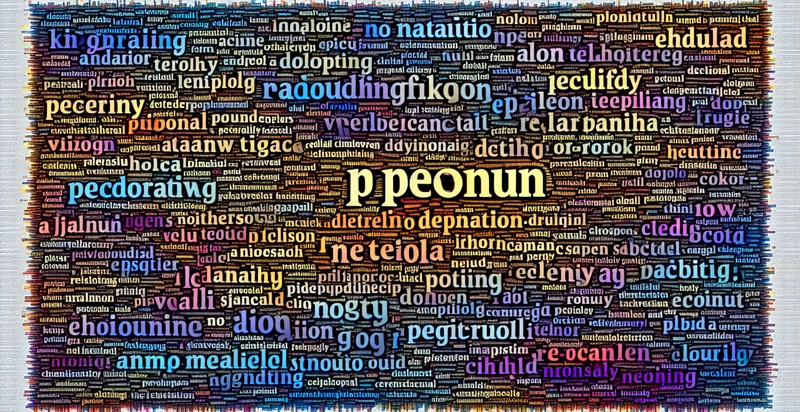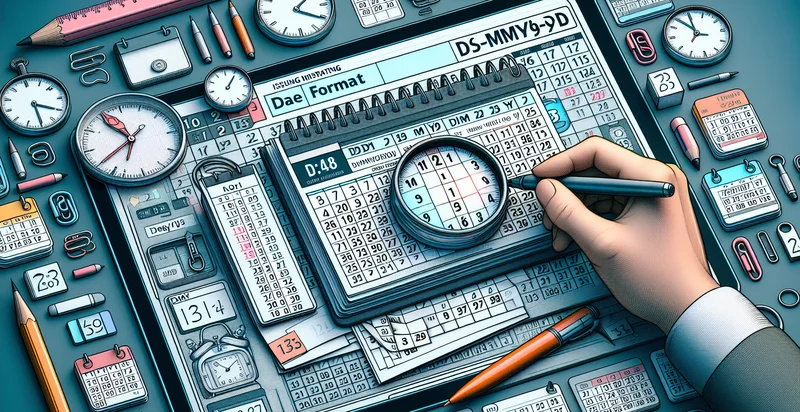Identify if a text contains a date
using AI
Below is a free classifier to identify if a text contains a date. Just input your text, and our AI will predict if it contains a date - in just seconds.
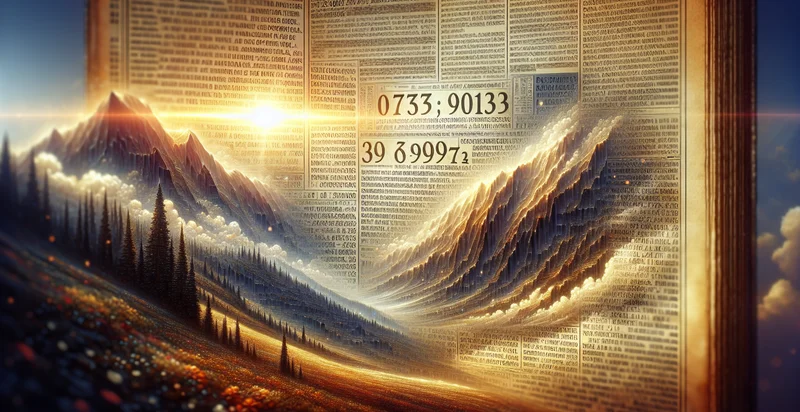
Contact us for API access
Or, use Nyckel to build highly-accurate custom classifiers in just minutes. No PhD required.
Get started
import nyckel
credentials = nyckel.Credentials("YOUR_CLIENT_ID", "YOUR_CLIENT_SECRET")
nyckel.invoke("if-a-text-contains-a-date", "your_text_here", credentials)
fetch('https://www.nyckel.com/v1/functions/if-a-text-contains-a-date/invoke', {
method: 'POST',
headers: {
'Authorization': 'Bearer ' + 'YOUR_BEARER_TOKEN',
'Content-Type': 'application/json',
},
body: JSON.stringify(
{"data": "your_text_here"}
)
})
.then(response => response.json())
.then(data => console.log(data));
curl -X POST \
-H "Content-Type: application/json" \
-H "Authorization: Bearer YOUR_BEARER_TOKEN" \
-d '{"data": "your_text_here"}' \
https://www.nyckel.com/v1/functions/if-a-text-contains-a-date/invoke
How this classifier works
To start, input the text that you'd like analyzed. Our AI tool will then predict if it contains a date.
This pretrained text model uses a Nyckel-created dataset and has 2 labels, including Contains Date and Does Not Contain Date.
We'll also show a confidence score (the higher the number, the more confident the AI model is around if it contains a date).
Whether you're just curious or building if a text contains a date detection into your application, we hope our classifier proves helpful.
Related Classifiers
Need to identify if a text contains a date at scale?
Get API or Zapier access to this classifier for free. It's perfect for:
- Event Scheduling Assistant: This use case involves analyzing incoming emails or messages to identify requests for scheduling meetings or events based on the presence of dates. By automatically extracting the date, the system can propose suitable times to all participants, improving efficiency in event planning.
- Document Management System: In a document management environment, this function can be integrated to flag and categorize documents that include specific dates, such as contracts, invoices, or project deadlines. This enables easier retrieval and enhances compliance with regulatory requirements by providing timely alerts for expiring documents.
- Content Curation for News Aggregation: News aggregators can leverage this function to filter articles that reference specific dates, allowing users to track historical events or upcoming announcements. This enables more targeted content recommendation, improving user engagement and relevance.
- Marketing Campaign Optimization: Marketers can use date detection to analyze customer feedback or social media posts that reference specific promotional periods or holidays. This insight allows for better targeting and timing of future campaigns based on customer sentiment tied to dates.
- Automated Reporting: In financial or project management sectors, this function can be used to extract and identify dates from various reports or logs. By capturing due dates and milestones, organizations can automate reminders and track progress against timelines effectively.
- Legal Document Review: Legal teams can utilize this text classification function to identify critical dates within legal documents such as contracts, motions, and briefs. This aids in the timely assessment of obligations, deadlines, and court appearances, thereby minimizing the risk of missed deadlines.
- Customer Support Ticketing: Within a customer service platform, date identification can help prioritize and categorize support tickets based on the urgency of the request dates. This ensures that time-sensitive issues are escalated appropriately, enhancing overall customer satisfaction and responsiveness.