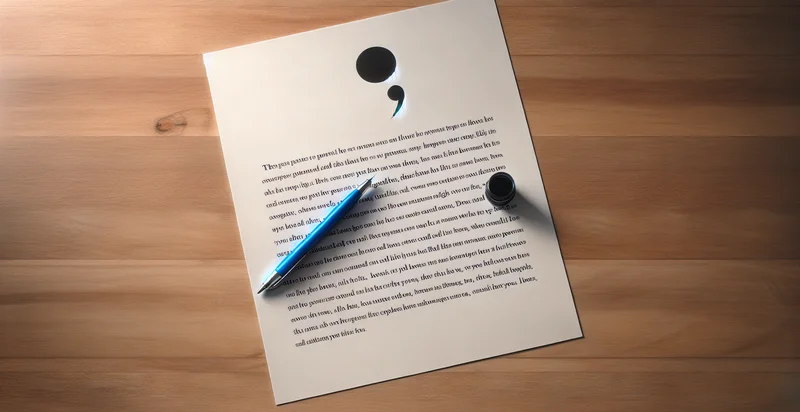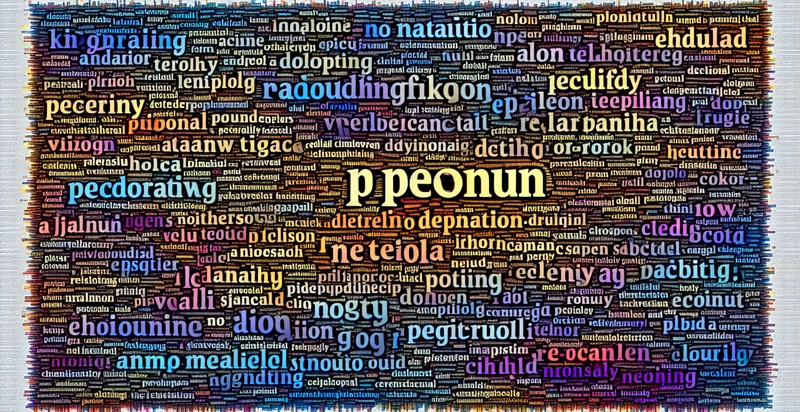Identify if a text contains a capital letter
using AI
Below is a free classifier to identify if a text contains a capital letter. Just input your text, and our AI will predict if it contains a capital letter - in just seconds.

Contact us for API access
Or, use Nyckel to build highly-accurate custom classifiers in just minutes. No PhD required.
Get started
import nyckel
credentials = nyckel.Credentials("YOUR_CLIENT_ID", "YOUR_CLIENT_SECRET")
nyckel.invoke("if-a-text-contains-a-capital-letter", "your_text_here", credentials)
fetch('https://www.nyckel.com/v1/functions/if-a-text-contains-a-capital-letter/invoke', {
method: 'POST',
headers: {
'Authorization': 'Bearer ' + 'YOUR_BEARER_TOKEN',
'Content-Type': 'application/json',
},
body: JSON.stringify(
{"data": "your_text_here"}
)
})
.then(response => response.json())
.then(data => console.log(data));
curl -X POST \
-H "Content-Type: application/json" \
-H "Authorization: Bearer YOUR_BEARER_TOKEN" \
-d '{"data": "your_text_here"}' \
https://www.nyckel.com/v1/functions/if-a-text-contains-a-capital-letter/invoke
How this classifier works
To start, input the text that you'd like analyzed. Our AI tool will then predict if it contains a capital letter.
This pretrained text model uses a Nyckel-created dataset and has 2 labels, including Contains Capital Letter and Does Not Contain Capital Letter.
We'll also show a confidence score (the higher the number, the more confident the AI model is around if it contains a capital letter).
Whether you're just curious or building if a text contains a capital letter detection into your application, we hope our classifier proves helpful.
Related Classifiers
Need to identify if a text contains a capital letter at scale?
Get API or Zapier access to this classifier for free. It's perfect for:
- Email Validation: This function can be used to identify whether an email address is valid by tracking the presence of capital letters in crucial parts of the email, particularly in the username and domain sections. By enforcing consistent casing standards, businesses can minimize potential errors when processing user registrations.
- Document Formatting Compliance: Organizations can utilize the text classification function to ensure that important documents, such as policies or legal contracts, adhere to capitalization guidelines. This helps maintain professionalism and readability, preventing misinterpretations due to inconsistent styling.
- Content Moderation: In social media platforms or forums, this function can identify text that may require moderation based on the use of capital letters. For example, excessive uppercase usage often indicates shouting or aggressive tone, enabling quicker responses to maintain community standards.
- Brand Name Recognition: Businesses can apply this identifier to filter out critical mentions of products or brand names within customer communications. Recognizing capitalized terms can help route inquiries to the appropriate departments for effective brand management and customer engagement.
- Data Entry Error Detection: In data entry systems, capital letter indicators help flag potential input errors like accidental capitalization in fields such as names or addresses. This function promotes data integrity by allowing users to correct mistakes before submission.
- Automated Categorization: Using the capital letter presence as a classification criterion, organizations can develop automated systems that categorize customer inquiries based on urgency or type. This functionality allows for more efficient ticketing and resolution processes.
- Keyword Extraction: The identifier can assist in extracting keywords from texts that are capitalized, which may signify essential topics or subjects. This capability is beneficial for enhancing search engine optimization (SEO) strategies and improving content relevance.