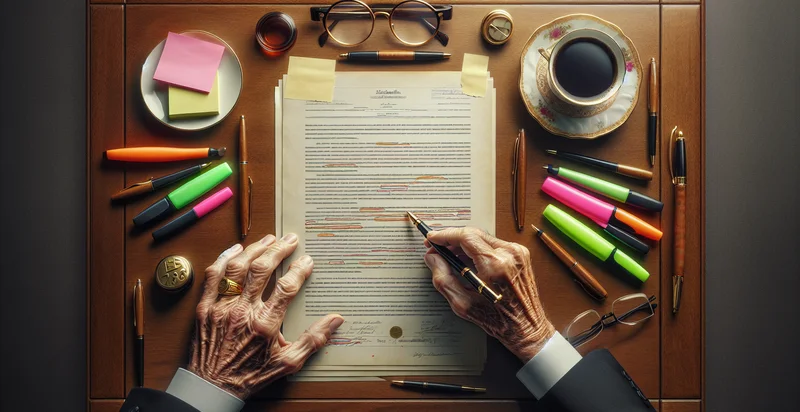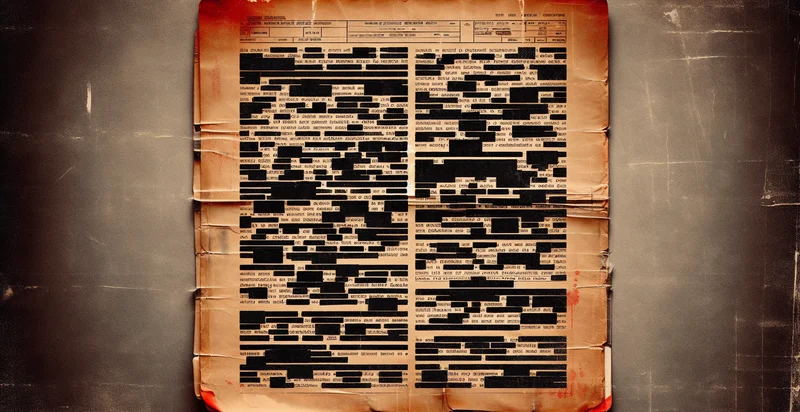Identify if a document is confidential
using AI
Below is a free classifier to identify if a document is confidential. Just upload your image, and our AI will predict if a document is confidential - in just seconds.

Contact us for API access
Or, use Nyckel to build highly-accurate custom classifiers in just minutes. No PhD required.
Get started
import nyckel
credentials = nyckel.Credentials("YOUR_CLIENT_ID", "YOUR_CLIENT_SECRET")
nyckel.invoke("if-a-document-is-confidential", "your_image_url", credentials)
fetch('https://www.nyckel.com/v1/functions/if-a-document-is-confidential/invoke', {
method: 'POST',
headers: {
'Authorization': 'Bearer ' + 'YOUR_BEARER_TOKEN',
'Content-Type': 'application/json',
},
body: JSON.stringify(
{"data": "your_image_url"}
)
})
.then(response => response.json())
.then(data => console.log(data));
curl -X POST \
-H "Content-Type: application/json" \
-H "Authorization: Bearer YOUR_BEARER_TOKEN" \
-d '{"data": "your_image_url"}' \
https://www.nyckel.com/v1/functions/if-a-document-is-confidential/invoke
How this classifier works
To start, upload your image. Our AI tool will then predict if a document is confidential.
This pretrained image model uses a Nyckel-created dataset and has 2 labels, including Confidential and Public.
We'll also show a confidence score (the higher the number, the more confident the AI model is around if a document is confidential).
Whether you're just curious or building if a document is confidential detection into your application, we hope our classifier proves helpful.
Related Classifiers
Need to identify if a document is confidential at scale?
Get API or Zapier access to this classifier for free. It's perfect for:
- Document Management Systems: This function can be integrated into document management solutions to automatically classify and tag documents based on their confidentiality. By ensuring that sensitive information is identified, businesses can streamline access controls and improve data security.
- Compliance and Regulatory Monitoring: Companies can leverage this function to identify confidential documents that need to be protected under various regulations, such as GDPR or HIPAA. This helps organizations maintain compliance and avoid potential fines associated with data breaches.
- E-discovery in Legal Proceedings: During legal investigations, this function can analyze large volumes of documents to quickly identify those that contain confidential information. This streamlines the e-discovery process, saving time and ensuring that sensitive data is handled appropriately.
- Email Filtering System: Integrating this classification function in email systems can help in identifying and flagging confidential attachments or sensitive content. By automating this process, organizations can reduce the risk of inadvertently sending confidential information through unsecured channels.
- Data Loss Prevention (DLP) Solutions: The function can enhance DLP systems by accurately identifying confidential documents that should not be transferred outside the organization. This helps mitigate risks associated with data leaks and maintains the integrity of sensitive information.
- Internal Audits and Risk Assessments: By deploying this classification function in auditing processes, organizations can quickly identify and assess the handling of confidential documents. This ultimately aids in evaluating compliance and enhancing internal controls around sensitive information management.
- Automated Data Classification for Cloud Storage: In cloud environments, this function can help automatically classify uploaded documents based on their confidentiality level. This ensures that sensitive documents are stored securely and that access permissions are properly enforced based on document classification.