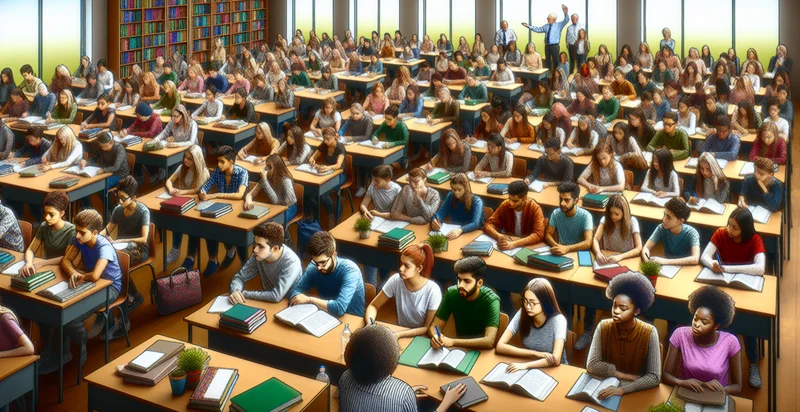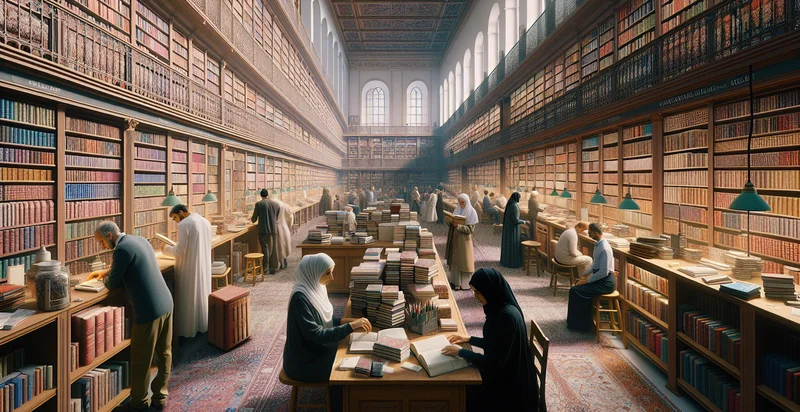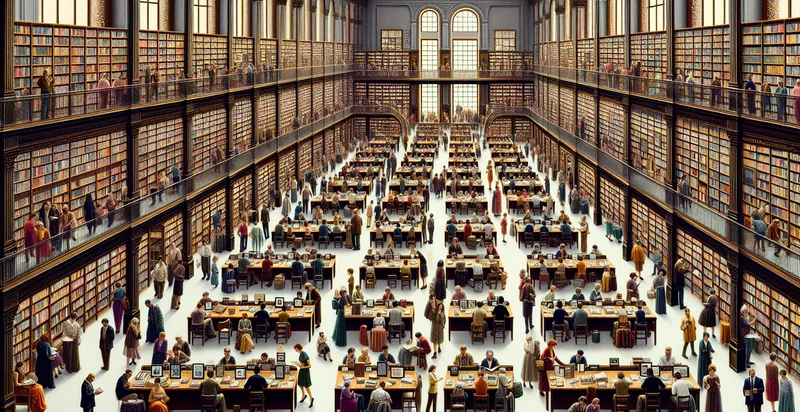Identify how many students are using computers in the library
using AI
Below is a free classifier to identify how many students are using computers in the library. Just upload your image, and our AI will predict how many students are using computers in the library - in just seconds.

Contact us for API access
Or, use Nyckel to build highly-accurate custom classifiers in just minutes. No PhD required.
Get started
import nyckel
credentials = nyckel.Credentials("YOUR_CLIENT_ID", "YOUR_CLIENT_SECRET")
nyckel.invoke("how-many-students-are-using-computers-in-the-library", "your_image_url", credentials)
fetch('https://www.nyckel.com/v1/functions/how-many-students-are-using-computers-in-the-library/invoke', {
method: 'POST',
headers: {
'Authorization': 'Bearer ' + 'YOUR_BEARER_TOKEN',
'Content-Type': 'application/json',
},
body: JSON.stringify(
{"data": "your_image_url"}
)
})
.then(response => response.json())
.then(data => console.log(data));
curl -X POST \
-H "Content-Type: application/json" \
-H "Authorization: Bearer YOUR_BEARER_TOKEN" \
-d '{"data": "your_image_url"}' \
https://www.nyckel.com/v1/functions/how-many-students-are-using-computers-in-the-library/invoke
How this classifier works
To start, upload your image. Our AI tool will then predict how many students are using computers in the library.
This pretrained image model uses a Nyckel-created dataset and has 51 labels, including 0 Students, 1 Student, 2 Students, 3 Students, 4 Students, 5 Students, 6 Students, 7 Students, 8 Students and 9 Students.
We'll also show a confidence score (the higher the number, the more confident the AI model is around how many students are using computers in the library).
Whether you're just curious or building how many students are using computers in the library detection into your application, we hope our classifier proves helpful.
Related Classifiers
Need to identify how many students are using computers in the library at scale?
Get API or Zapier access to this classifier for free. It's perfect for:
- Resource Utilization Monitoring: This function can be employed by library management to track the number of students using computers at various times. By analyzing this data, managers can better allocate resources, ensuring that enough computers are available during peak usage times.
- Study Habit Analysis: Educational institutions can use the insights from computer usage to analyze students' study habits. Understanding when and how often students use library resources can inform decisions about library hours and the availability of support services.
- Infrastructure Planning: Libraries can leverage this function to assess the current demand for computer resources. The data can guide future infrastructure planning, including expansions or upgrades to computer facilities to accommodate growing student populations.
- Event Planning and Engagement: By identifying trends in computer usage, libraries can plan workshops or events focused on digital literacy. Tailoring programs to student needs can enhance engagement and ensure maximum attendance.
- Budget Allocation: The function can provide data to justify budget requests for technology investments. By demonstrating high usage rates, library management can argue for funding to acquire more computers or software, ensuring continued access for students.
- Performance Benchmarking: Institutions can use this feature to benchmark against similar libraries or institutions. By comparing computer usage statistics, libraries can identify areas for improvement and adopt best practices to enhance services.
- Health and Safety Compliance: With the rise of remote learning and changing health guidelines, monitoring computer usage can help libraries ensure safe practices. Identifying peak usage times can assist in managing crowded spaces, allowing for safe distancing measures to be implemented effectively.