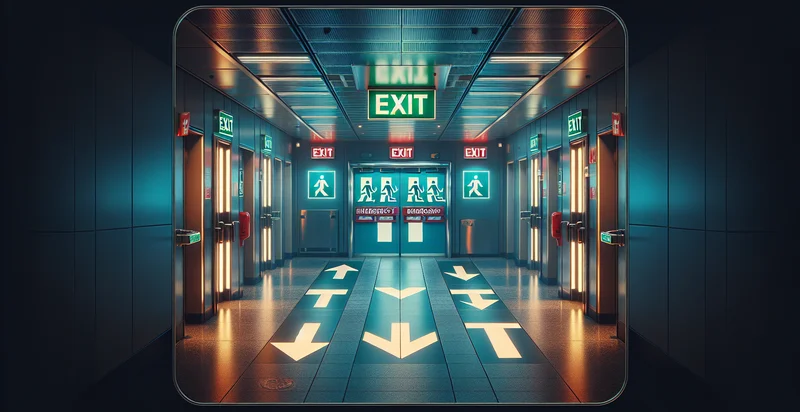Identify how many fire exits are visible
using AI
Below is a free classifier to identify how many fire exits are visible. Just upload your image, and our AI will predict how many fire exits are visible - in just seconds.

Contact us for API access
Or, use Nyckel to build highly-accurate custom classifiers in just minutes. No PhD required.
Get started
import nyckel
credentials = nyckel.Credentials("YOUR_CLIENT_ID", "YOUR_CLIENT_SECRET")
nyckel.invoke("how-many-fire-exits-are-visible", "your_image_url", credentials)
fetch('https://www.nyckel.com/v1/functions/how-many-fire-exits-are-visible/invoke', {
method: 'POST',
headers: {
'Authorization': 'Bearer ' + 'YOUR_BEARER_TOKEN',
'Content-Type': 'application/json',
},
body: JSON.stringify(
{"data": "your_image_url"}
)
})
.then(response => response.json())
.then(data => console.log(data));
curl -X POST \
-H "Content-Type: application/json" \
-H "Authorization: Bearer YOUR_BEARER_TOKEN" \
-d '{"data": "your_image_url"}' \
https://www.nyckel.com/v1/functions/how-many-fire-exits-are-visible/invoke
How this classifier works
To start, upload your image. Our AI tool will then predict how many fire exits are visible.
This pretrained image model uses a Nyckel-created dataset and has 12 labels, including 0, 1, 10, 10+, 2, 3, 4, 5, 6 and 7.
We'll also show a confidence score (the higher the number, the more confident the AI model is around how many fire exits are visible).
Whether you're just curious or building how many fire exits are visible detection into your application, we hope our classifier proves helpful.
Related Classifiers
Need to identify how many fire exits are visible at scale?
Get API or Zapier access to this classifier for free. It's perfect for:
- Safety Compliance Monitoring: This function can be used by building management systems to ensure that all emergency exits are clearly marked and visible in various areas of the building. By identifying the number of fire exits visible in images, organizations can enhance safety compliance tracking and focus on areas that may need improvements.
- Emergency Preparedness Training: In training simulations for emergency responders, the function can assess the visibility of fire exits in different scenarios. This allows for a more realistic training environment, ensuring that trainees learn to identify and navigate to exits quickly and effectively.
- Facility Inspections: Property management teams can leverage this function during routine inspections of commercial facilities. By analyzing images from inspections, they can generate reports on the visibility of fire exits, identifying potential hazards that need addressing before they become critical issues.
- Architectural Design Review: Architects and designers can use this function during the design phase of buildings to ensure that fire exits are optimally placed and easily visible. This aids in creating safer buildings and ensures that designs comply with fire safety regulations.
- Insurance Risk Assessment: Insurance companies can use the function to assess risk levels associated with properties. By evaluating fire exit visibility in images provided by clients, insurers can make more informed decisions about coverage and necessary safety upgrades.
- Event Space Management: Event planners can utilize this function to ensure that venues for events have clearly visible fire exits. This not only helps in compliance with safety regulations but also provides peace of mind to event attendees and organizers regarding safety measures in emergency situations.
- Public Safety Campaigns: Local governments or safety organizations can employ this function to evaluate and improve the visibility of fire exits in public spaces. By analyzing public area visuals, they can develop targeted public safety campaigns to raise awareness about fire safety and exit locations.