Identify how many computers are present
using AI
Below is a free classifier to identify how many computers are present. Just upload your image, and our AI will predict how many computers are present - in just seconds.
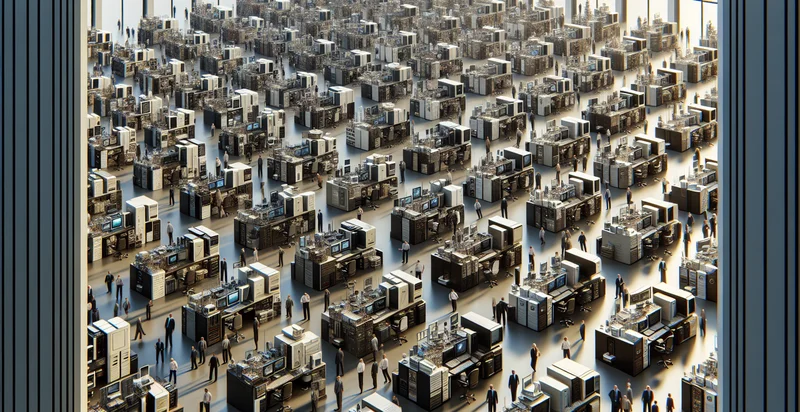
Contact us for API access
Or, use Nyckel to build highly-accurate custom classifiers in just minutes. No PhD required.
Get started
import nyckel
credentials = nyckel.Credentials("YOUR_CLIENT_ID", "YOUR_CLIENT_SECRET")
nyckel.invoke("how-many-computers-are-present", "your_image_url", credentials)
fetch('https://www.nyckel.com/v1/functions/how-many-computers-are-present/invoke', {
method: 'POST',
headers: {
'Authorization': 'Bearer ' + 'YOUR_BEARER_TOKEN',
'Content-Type': 'application/json',
},
body: JSON.stringify(
{"data": "your_image_url"}
)
})
.then(response => response.json())
.then(data => console.log(data));
curl -X POST \
-H "Content-Type: application/json" \
-H "Authorization: Bearer YOUR_BEARER_TOKEN" \
-d '{"data": "your_image_url"}' \
https://www.nyckel.com/v1/functions/how-many-computers-are-present/invoke
How this classifier works
To start, upload your image. Our AI tool will then predict how many computers are present.
This pretrained image model uses a Nyckel-created dataset and has 12 labels, including Eight, Five, Four, More Than Ten, Nine, None, One, Seven, Six and Ten.
We'll also show a confidence score (the higher the number, the more confident the AI model is around how many computers are present).
Whether you're just curious or building how many computers are present detection into your application, we hope our classifier proves helpful.
Related Classifiers
Need to identify how many computers are present at scale?
Get API or Zapier access to this classifier for free. It's perfect for:
- Inventory Management: Businesses can utilize the false image classification function to automatically count computers in a warehouse or retail setting. This automation can streamline inventory tracking, help maintain accurate stock levels, and reduce human error during physical counts.
- Security Monitoring: Organizations can deploy this function in security systems to ensure that only authorized computers are present in specific areas. By providing real-time monitoring, it can alert security personnel to unauthorized devices, enhancing overall facility security.
- IT Asset Management: Companies can integrate the function into their IT asset management systems to maintain an accurate count of operational computers. This can assist in lifecycle management planning, budget allocation, and facilitate timely upgrades or replacements.
- Compliance Auditing: The function can help organizations meet compliance regulations by ensuring that the number of computers aligns with reported assets for audits. This accuracy aids in preventing potential penalties and supports transparency in corporate governance.
- Workplace Optimization: Employers can use this function to analyze computer distribution across various departments. Insights gained can lead to more strategic placements of machines, ensuring better access and efficiency for employees based on real usage patterns.
- Resource Allocation: This function can assist organizations in identifying surplus or shortages of computers in different areas. By understanding the exact number of computers available, management can make informed decisions regarding resource redistribution and procurement.
- Event Management: Event organizers can utilize the function to account for computers being used during conferences or workshops. This will ensure that all equipment is accounted for, making it easier to manage logistics and prevent any disruptions during the event.


