Identify how many chairs are in the auditorium
using AI
Below is a free classifier to identify how many chairs are in the auditorium. Just upload your image, and our AI will predict how many chairs are in the auditorium - in just seconds.
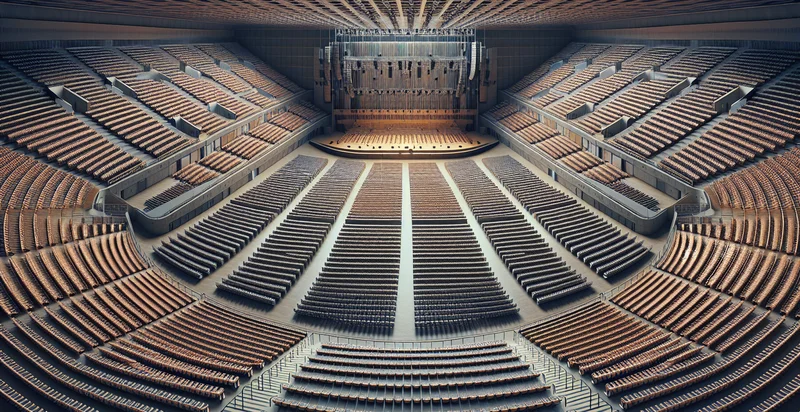
Contact us for API access
Or, use Nyckel to build highly-accurate custom classifiers in just minutes. No PhD required.
Get started
import nyckel
credentials = nyckel.Credentials("YOUR_CLIENT_ID", "YOUR_CLIENT_SECRET")
nyckel.invoke("how-many-chairs-are-in-the-auditorium", "your_image_url", credentials)
fetch('https://www.nyckel.com/v1/functions/how-many-chairs-are-in-the-auditorium/invoke', {
method: 'POST',
headers: {
'Authorization': 'Bearer ' + 'YOUR_BEARER_TOKEN',
'Content-Type': 'application/json',
},
body: JSON.stringify(
{"data": "your_image_url"}
)
})
.then(response => response.json())
.then(data => console.log(data));
curl -X POST \
-H "Content-Type: application/json" \
-H "Authorization: Bearer YOUR_BEARER_TOKEN" \
-d '{"data": "your_image_url"}' \
https://www.nyckel.com/v1/functions/how-many-chairs-are-in-the-auditorium/invoke
How this classifier works
To start, upload your image. Our AI tool will then predict how many chairs are in the auditorium.
This pretrained image model uses a Nyckel-created dataset and has 51 labels, including 0 Chairs, 1 Chair, 2 Chairs, 3 Chairs, 4 Chairs, 5 Chairs, 6 Chairs, 7 Chairs, 8 Chairs and 9 Chairs.
We'll also show a confidence score (the higher the number, the more confident the AI model is around how many chairs are in the auditorium).
Whether you're just curious or building how many chairs are in the auditorium detection into your application, we hope our classifier proves helpful.
Related Classifiers
Need to identify how many chairs are in the auditorium at scale?
Get API or Zapier access to this classifier for free. It's perfect for:
- Auditorium Capacity Planning: This function can be utilized by event planners to assess the number of chairs in an auditorium. By accurately counting the chairs, planners can optimize seating arrangements and ensure compliance with fire safety regulations.
- Venue Management: Venue managers can use the function to perform routine inspections and maintenance checks on seating availability. This will help them manage resources better and ensure that all chairs are in good condition, thereby enhancing overall patron experience.
- Event Ticketing Systems: Integrating this function into ticketing platforms can provide real-time chair availability to customers. It allows platforms to offer a more accurate number of seats available, improving customer satisfaction and sales efficiency.
- Auditorium Redesign Projects: Architects and designers can utilize this image classification function during auditing phases to document existing seating layouts. Accurate counts facilitate better redesign strategies that cater to comfort, accessibility, and audience engagement.
- Academic Research in Space Utilization: Researchers studying the utilization of community spaces can employ this function for data collection. By examining how effectively auditoriums are used based on seating capacity, findings can inform future public space designs.
- Budget Allocation for Events: Organizations can leverage the chair counting function when planning budgets for events based on expected attendance. Determining the number of available chairs helps streamline costs associated with renting or purchasing additional seating.
- Insurance and Liability Assessments: Insurance firms can use the function to validate the number of chairs in auditoriums when assessing claims related to capacity violations or accidents. Accurate counts ensure proper liability coverage and inform risk management strategies for venue owners.


