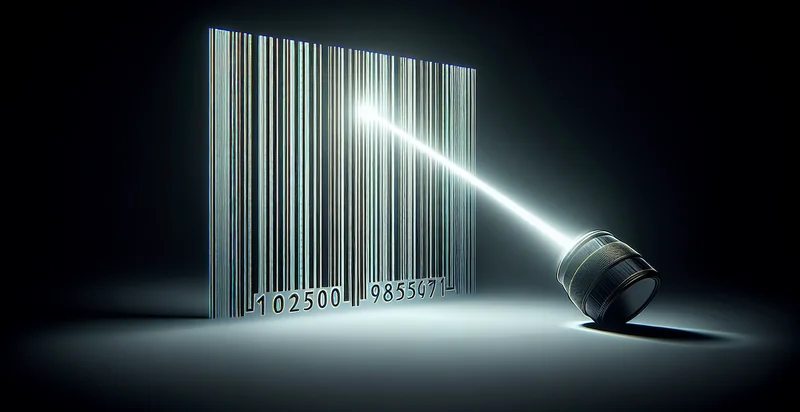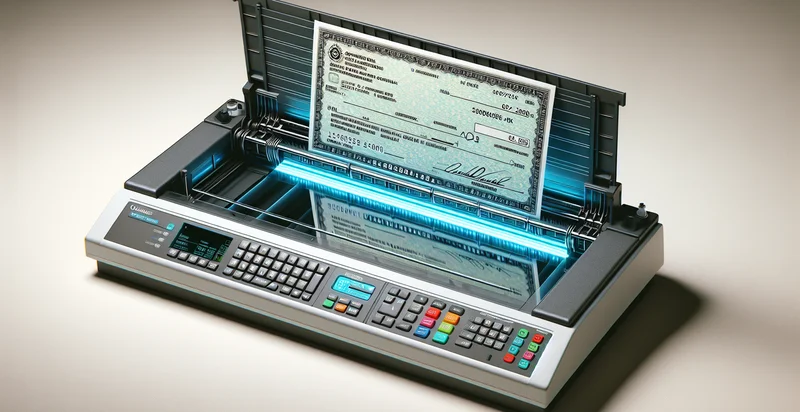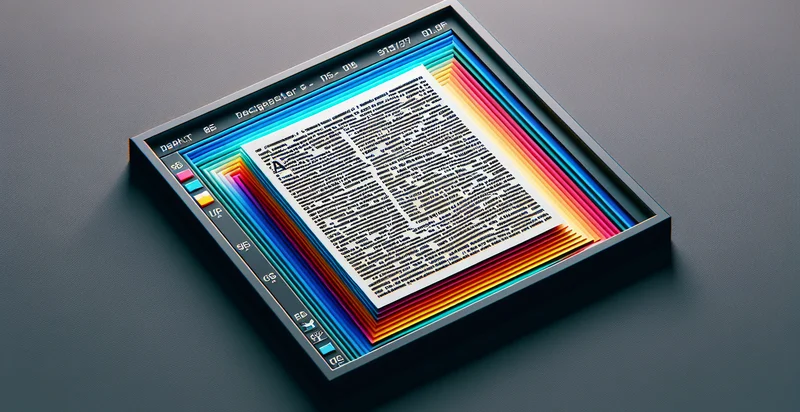Identify document scan quality
using AI
Below is a free classifier to identify document scan quality. Just upload your image, and our AI will predict the quality of scanned documents - in just seconds.
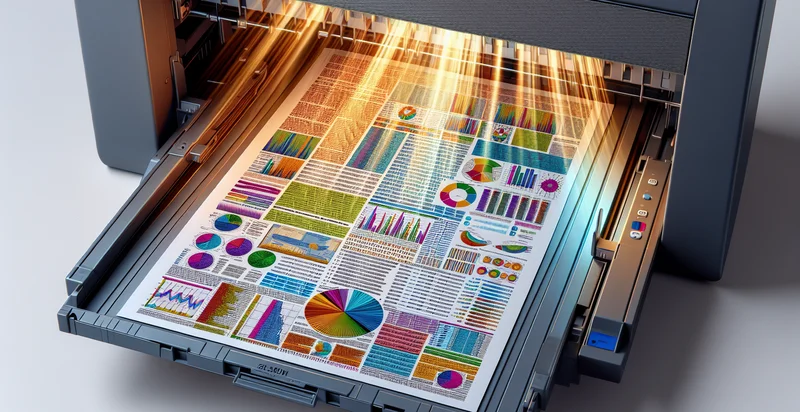
Contact us for API access
Or, use Nyckel to build highly-accurate custom classifiers in just minutes. No PhD required.
Get started
import nyckel
credentials = nyckel.Credentials("YOUR_CLIENT_ID", "YOUR_CLIENT_SECRET")
nyckel.invoke("document-scan-quality", "your_image_url", credentials)
fetch('https://www.nyckel.com/v1/functions/document-scan-quality/invoke', {
method: 'POST',
headers: {
'Authorization': 'Bearer ' + 'YOUR_BEARER_TOKEN',
'Content-Type': 'application/json',
},
body: JSON.stringify(
{"data": "your_image_url"}
)
})
.then(response => response.json())
.then(data => console.log(data));
curl -X POST \
-H "Content-Type: application/json" \
-H "Authorization: Bearer YOUR_BEARER_TOKEN" \
-d '{"data": "your_image_url"}' \
https://www.nyckel.com/v1/functions/document-scan-quality/invoke
How this classifier works
To start, upload your image. Our AI tool will then predict the quality of scanned documents.
This pretrained image model uses a Nyckel-created dataset and has 10 labels, including Acceptable, Excellent, Fair, Good, High, Low, Medium, Poor, Unacceptable and Very High.
We'll also show a confidence score (the higher the number, the more confident the AI model is around the quality of scanned documents).
Whether you're just curious or building document scan quality detection into your application, we hope our classifier proves helpful.
Related Classifiers
Need to identify document scan quality at scale?
Get API or Zapier access to this classifier for free. It's perfect for:
- Document Quality Assessment: This function can be used to automatically evaluate the quality of scanned documents in processing workflows. By identifying low-quality scans, businesses can ensure that only high-quality images proceed to further stages, reducing errors and improving overall efficiency.
- Automated Document Reprocessing: Organizations can implement this feature to flag documents that do not meet a predefined quality standard. By automatically routing these flagged documents for reprocessing, time and resources can be saved, ensuring that all data entered is accurate and reliable.
- Compliance Verification: Regulatory environments often require high-quality documentation for compliance. This functionality can help organizations ensure that scanned documents comply with internal and external quality standards, thus facilitating audits and reducing the risks associated with non-compliance.
- OCR (Optical Character Recognition) Optimization: This identifier can enhance OCR processes by ensuring that only high-quality images are sent for text extraction. By filtering out low-quality scans, businesses can improve the accuracy of text recognition, leading to better data extraction results.
- Cost Reduction in Document Management: By integrating this quality identifier into their document management systems, companies can minimize the costs associated with poor-quality scans. Businesses can avoid unnecessary rework and wasted resources related to managing and correcting low-quality documents.
- User Training and Support: Companies can leverage this function to train employees on proper scanning techniques by providing feedback on the quality of their scanned documents. This initiative can improve staff competencies and ultimately lead to more efficient document handling practices.
- Customer Service Enhancement: In customer-facing environments, maintaining document clarity is crucial for effective communication. By employing this function, organizations can ensure that all customer-submitted documents are clear and legible, leading to better service delivery and improved customer satisfaction.