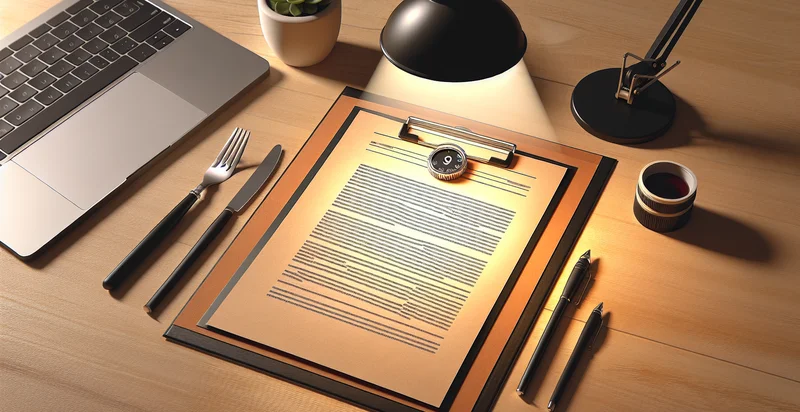Identify document lighting
using AI
Below is a free classifier to identify document lighting. Just upload your image, and our AI will predict the optimal lighting conditions for your document based on its classification - in just seconds.
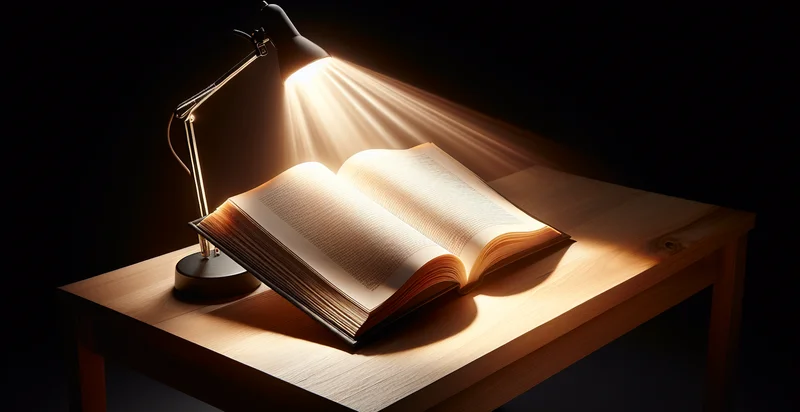
Contact us for API access
Or, use Nyckel to build highly-accurate custom classifiers in just minutes. No PhD required.
Get started
import nyckel
credentials = nyckel.Credentials("YOUR_CLIENT_ID", "YOUR_CLIENT_SECRET")
nyckel.invoke("document-lighting", "your_image_url", credentials)
fetch('https://www.nyckel.com/v1/functions/document-lighting/invoke', {
method: 'POST',
headers: {
'Authorization': 'Bearer ' + 'YOUR_BEARER_TOKEN',
'Content-Type': 'application/json',
},
body: JSON.stringify(
{"data": "your_image_url"}
)
})
.then(response => response.json())
.then(data => console.log(data));
curl -X POST \
-H "Content-Type: application/json" \
-H "Authorization: Bearer YOUR_BEARER_TOKEN" \
-d '{"data": "your_image_url"}' \
https://www.nyckel.com/v1/functions/document-lighting/invoke
How this classifier works
To start, upload your image. Our AI tool will then predict the optimal lighting conditions for your document based on its classification.
This pretrained image model uses a Nyckel-created dataset and has 10 labels, including Artificial Lighting, Backlit, Bright Lighting, Dim Lighting, Even Lighting, High Contrast, Low Contrast, Natural Lighting, Partially Shadowed and Poor Lighting.
We'll also show a confidence score (the higher the number, the more confident the AI model is around the optimal lighting conditions for your document based on its classification).
Whether you're just curious or building document lighting detection into your application, we hope our classifier proves helpful.
Related Classifiers
Need to identify document lighting at scale?
Get API or Zapier access to this classifier for free. It's perfect for:
- Document Quality Assessment: The document lighting identifier can be utilized by businesses to assess the quality of scanned documents. By identifying poor lighting conditions in images, companies can ensure that only the best-quality documents are processed, reducing errors in data entry and processing.
- Automated Document Enhancement: Organizations can integrate the lighting identifier within document management systems to automatically enhance images before processing. If the system detects suboptimal lighting, it could trigger automatic adjustments to brightness and contrast, resulting in clearer and more legible documents.
- Archiving Compliance: In regulated industries, maintaining accurate records is critical. The document lighting identifier can help firms ensure that archived documents meet specific lighting standards for visibility, thereby supporting compliance audits and enhancing document retrievability.
- Digital Signature Verification: This function can aid in verifying the integrity of digitally signed documents. By flagging images taken in poor lighting, the identifier ensures that signatures are clear and visible, reducing the risk of fraud and enhancing trust in electronic transactions.
- Remote Work Document Submission: As remote work becomes more prevalent, employees submit documents via mobile devices. A lighting identifier can provide real-time feedback, guiding users to adjust their lighting before submission, ensuring that documents are clear and professionally presented.
- Educational Content Evaluation: Educational institutions can use this function to evaluate student-submitted images of documents or handwritten notes. By ensuring that submissions have adequate lighting, the institution can maintain the quality of submitted work, aiding in effective assessment and grading.
- Legal Evidence Documentation: Law firms can implement the document lighting identifier to assess the quality of evidence in photographic form. Properly lit documents are essential in legal contexts, and this technology can help legal teams verify that their evidence submission meets necessary visibility standards.