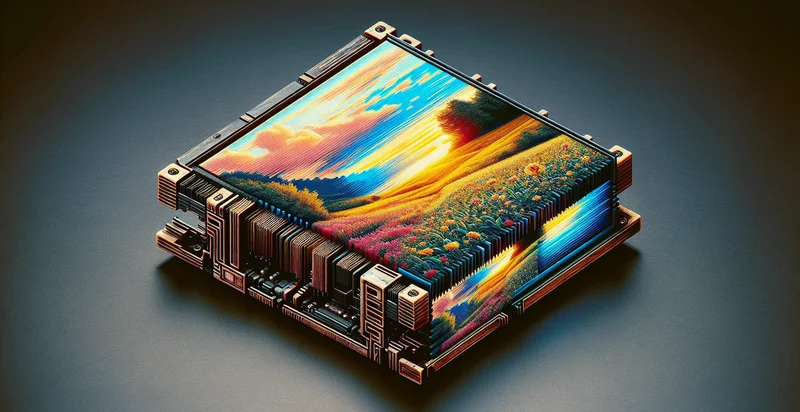Identify document compression
using AI
Below is a free classifier to identify document compression. Just upload your image, and our AI will predict what type of document compression method is most effective - in just seconds.

Contact us for API access
Or, use Nyckel to build highly-accurate custom classifiers in just minutes. No PhD required.
Get started
import nyckel
credentials = nyckel.Credentials("YOUR_CLIENT_ID", "YOUR_CLIENT_SECRET")
nyckel.invoke("document-compression", "your_image_url", credentials)
fetch('https://www.nyckel.com/v1/functions/document-compression/invoke', {
method: 'POST',
headers: {
'Authorization': 'Bearer ' + 'YOUR_BEARER_TOKEN',
'Content-Type': 'application/json',
},
body: JSON.stringify(
{"data": "your_image_url"}
)
})
.then(response => response.json())
.then(data => console.log(data));
curl -X POST \
-H "Content-Type: application/json" \
-H "Authorization: Bearer YOUR_BEARER_TOKEN" \
-d '{"data": "your_image_url"}' \
https://www.nyckel.com/v1/functions/document-compression/invoke
How this classifier works
To start, upload your image. Our AI tool will then predict what type of document compression method is most effective.
This pretrained image model uses a Nyckel-created dataset and has 19 labels, including Archival, Audio, Batch, High, Image, Light, Lossless, Lossy, Medium and Mixed.
We'll also show a confidence score (the higher the number, the more confident the AI model is around what type of document compression method is most effective).
Whether you're just curious or building document compression detection into your application, we hope our classifier proves helpful.
Related Classifiers
Need to identify document compression at scale?
Get API or Zapier access to this classifier for free. It's perfect for:
- Archival Document Management: Implementing a false image classification function in document compression can enhance archival strategies for organizations. By accurately identifying and compressing low-value or duplicate documents, businesses can reduce storage costs and improve retrieval efficiency while ensuring that critical information remains easily accessible.
- Email Attachment Optimization: Companies often face challenges with large email attachments that hinder communications. This function can selectively compress images within documents, making email exchanges faster and more manageable, ultimately improving productivity and collaboration among teams.
- Digital Marketing and Content Management: For businesses that rely on high-quality images and documents, this classification function can optimize content for web publishing. By identifying images that can be compressed without losing quality, companies can enhance website loading speeds, improving user experience and search engine ranking.
- Print Production Efficiency: In graphic design and print industries, the false image classification function can streamline production workflows. It can identify oversized images within documents and apply compression, reducing print costs and time while maintaining the integrity of the design.
- Mobile Document Access: As mobile usage continues to rise, businesses can utilize this function to enhance document accessibility. By compressing documents effectively without sacrificing quality, employees can access and share essential files on-the-go, promoting flexibility and responsiveness.
- Cloud Storage Cost Reduction: Many organizations utilize cloud-based storage solutions, which often come with high fees for data storage. By employing the false image classification function for document compression, companies can significantly lower their storage costs while maximizing their storage capacity for critical files.
- Compliance and Data Governance: In sectors with stringent data governance regulations, this function can support compliance efforts by managing file sizes and ensuring the retention of important documents. By identifying and compressing unnecessary images, businesses can maintain an organized and compliant document repository.