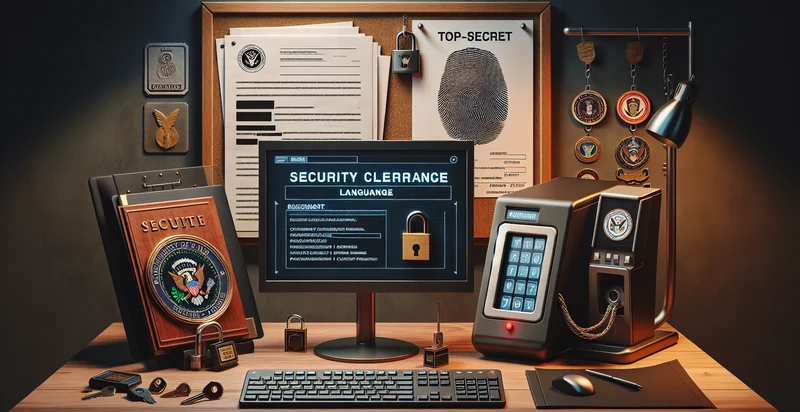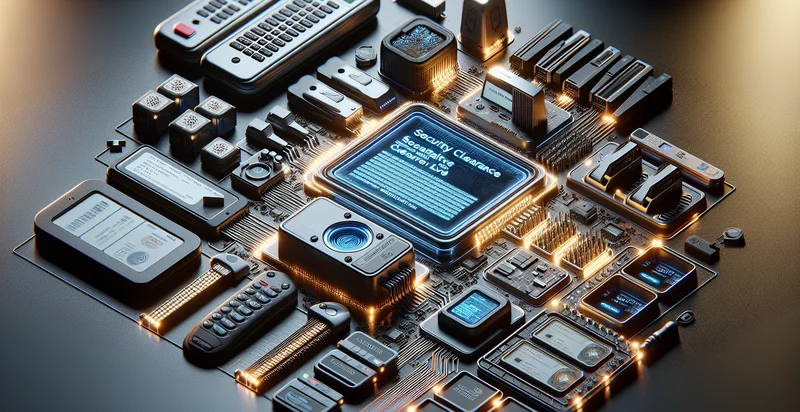Identify clearance level visibility
using AI
Below is a free classifier to identify clearance level visibility. Just upload your image, and our AI will predict what the clearance level visibility is - in just seconds.

Contact us for API access
Or, use Nyckel to build highly-accurate custom classifiers in just minutes. No PhD required.
Get started
import nyckel
credentials = nyckel.Credentials("YOUR_CLIENT_ID", "YOUR_CLIENT_SECRET")
nyckel.invoke("clearance-level-visibility", "your_image_url", credentials)
fetch('https://www.nyckel.com/v1/functions/clearance-level-visibility/invoke', {
method: 'POST',
headers: {
'Authorization': 'Bearer ' + 'YOUR_BEARER_TOKEN',
'Content-Type': 'application/json',
},
body: JSON.stringify(
{"data": "your_image_url"}
)
})
.then(response => response.json())
.then(data => console.log(data));
curl -X POST \
-H "Content-Type: application/json" \
-H "Authorization: Bearer YOUR_BEARER_TOKEN" \
-d '{"data": "your_image_url"}' \
https://www.nyckel.com/v1/functions/clearance-level-visibility/invoke
How this classifier works
To start, upload your image. Our AI tool will then predict what the clearance level visibility is.
This pretrained image model uses a Nyckel-created dataset and has 10 labels, including Brightly Lit, Clear, Dimly Lit, Exposed, Fully Visible, Hidden, Not Visible, Obscured, Partially Clear and Partially Visible.
We'll also show a confidence score (the higher the number, the more confident the AI model is around what the clearance level visibility is).
Whether you're just curious or building clearance level visibility detection into your application, we hope our classifier proves helpful.
Related Classifiers
Need to identify clearance level visibility at scale?
Get API or Zapier access to this classifier for free. It's perfect for:
- Document Access Control: Implement the identifier to automatically classify and restrict access to sensitive documents based on clearance levels. This enhances data security by ensuring only authorized personnel can view or edit critical information.
- Compliance Audit Management: Utilize the identifier to streamline compliance audits by categorizing documents according to their clearance levels. This allows auditors to easily retrieve and verify compliance documentation without exposing sensitive information unnecessarily.
- Insider Threat Mitigation: Use the identifier to monitor user access and interactions with sensitive data, identifying potential insider threats based on unusual access patterns. This proactive approach helps organizations mitigate risks associated with unauthorized access or data breaches.
- Workforce Training and Clearance Assignments: Integrate the identifier to classify employees based on their training and clearance levels, ensuring that personnel are assigned appropriate access rights. This facilitates better workforce management and compliance with security protocols.
- Project Management Oversight: Leverage the identifier to categorize project-related documents according to clearance levels, ensuring sensitive information is accessible only to project members with the appropriate permissions. This promotes collaboration while maintaining confidentiality.
- Automated Policy Enforcement: Implement the identifier to enforce organizational policies on data access and handling based on clearance levels. This helps reduce human error and ensures adherence to regulatory requirements by automating compliance checks.
- Incident Response and Investigation: Use the identifier to expedite incident response by allowing security teams to quickly locate and assess documents with different clearance levels during investigations. This capability enhances the efficiency and effectiveness of the incident response process.