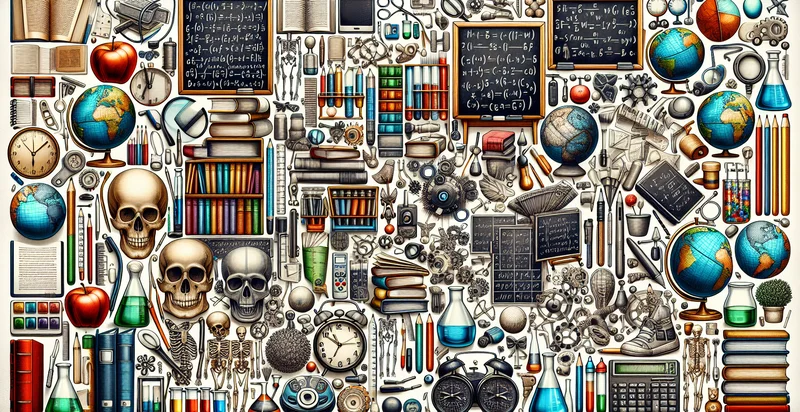Identify classroom technology in use
using AI
Below is a free classifier to identify classroom technology in use. Just upload your image, and our AI will predict what type of classroom technology is being used - in just seconds.

Contact us for API access
Or, use Nyckel to build highly-accurate custom classifiers in just minutes. No PhD required.
Get started
import nyckel
credentials = nyckel.Credentials("YOUR_CLIENT_ID", "YOUR_CLIENT_SECRET")
nyckel.invoke("classroom-technology-in-use-identifier", "your_image_url", credentials)
fetch('https://www.nyckel.com/v1/functions/classroom-technology-in-use-identifier/invoke', {
method: 'POST',
headers: {
'Authorization': 'Bearer ' + 'YOUR_BEARER_TOKEN',
'Content-Type': 'application/json',
},
body: JSON.stringify(
{"data": "your_image_url"}
)
})
.then(response => response.json())
.then(data => console.log(data));
curl -X POST \
-H "Content-Type: application/json" \
-H "Authorization: Bearer YOUR_BEARER_TOKEN" \
-d '{"data": "your_image_url"}' \
https://www.nyckel.com/v1/functions/classroom-technology-in-use-identifier/invoke
How this classifier works
To start, upload your image. Our AI tool will then predict what type of classroom technology is being used.
This pretrained image model uses a Nyckel-created dataset and has 20 labels, including Smartboard and Projector.
We'll also show a confidence score (the higher the number, the more confident the AI model is around what type of classroom technology is being used).
Whether you're just curious or building classroom technology in use detection into your application, we hope our classifier proves helpful.
Related Classifiers
Need to identify classroom technology in use at scale?
Get API or Zapier access to this classifier for free. It's perfect for:
- Classroom Equipment Monitoring: This use case involves deploying the multilabel image classification function to automatically identify and classify various classroom technologies in use, such as projectors, smart boards, and tablets. By monitoring these devices, schools can ensure that the necessary equipment is functional and readily available for instructional use.
- Teacher Training Assessment: Educators can leverage the classification function to observe the usage of classroom technology during training sessions. By analyzing images of participants engaging with specific tools, administrators can evaluate the effectiveness of training programs and identify areas that require additional focus or resources.
- Resource Allocation Optimization: Schools can analyze images of technology in use to determine which devices are preferred by students and teachers. This information can help administrations make data-driven decisions on resource allocation, ensuring that popular technologies are adequately stocked and maintained.
- Engagement Analysis: The multilabel image classification function can be employed to assess student engagement levels by analyzing images taken during lessons. By identifying the types of technologies being utilized during interactive sessions, educators can correlate specific tools with student participation and adapt teaching methods accordingly.
- Compliance and Safety Monitoring: Schools can utilize the image classification feature to monitor the condition and usage of classroom technology, ensuring compliance with safety regulations. Regular audits of classroom environments can help to quickly identify and address safety concerns related to equipment usage and setup.
- Curriculum Development Insights: By analyzing which classroom technologies are most frequently used, educational institutions can gain insights into how technology supports learning objectives. This analysis can drive curriculum development by highlighting successful teaching practices and suggesting potential new tools to be integrated into the classroom.
- Parental Engagement Reports: Schools can generate reports for parents that showcase how technology is being integrated into their children's learning experience. By classifying and identifying classroom technologies through images, educators can create engaging presentations and updates that inform parents of their children's technological engagement and educational progress.