Identify an ad's image resolution
using AI
Below is a free classifier to identify an ad's image resolution. Just upload your image, and our AI will predict the resolution of an advertisement's image. - in just seconds.
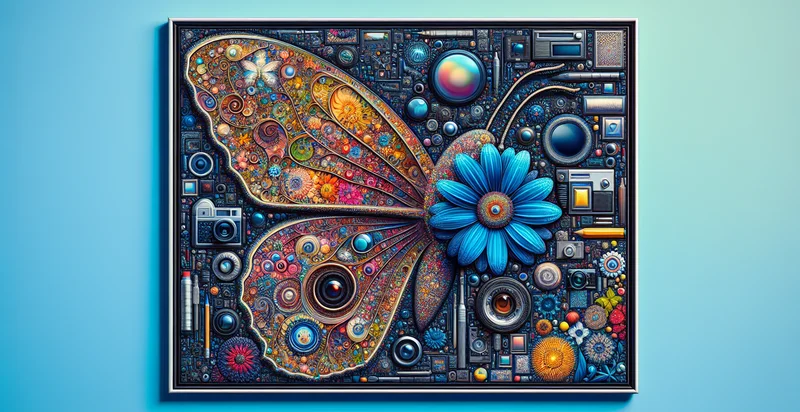
Contact us for API access
Or, use Nyckel to build highly-accurate custom classifiers in just minutes. No PhD required.
Get started
import nyckel
credentials = nyckel.Credentials("YOUR_CLIENT_ID", "YOUR_CLIENT_SECRET")
nyckel.invoke("an-ad's-image-resolution", "your_image_url", credentials)
fetch('https://www.nyckel.com/v1/functions/an-ad's-image-resolution/invoke', {
method: 'POST',
headers: {
'Authorization': 'Bearer ' + 'YOUR_BEARER_TOKEN',
'Content-Type': 'application/json',
},
body: JSON.stringify(
{"data": "your_image_url"}
)
})
.then(response => response.json())
.then(data => console.log(data));
curl -X POST \
-H "Content-Type: application/json" \
-H "Authorization: Bearer YOUR_BEARER_TOKEN" \
-d '{"data": "your_image_url"}' \
https://www.nyckel.com/v1/functions/an-ad's-image-resolution/invoke
How this classifier works
To start, upload your image. Our AI tool will then predict the resolution of an advertisement's image..
This pretrained image model uses a Nyckel-created dataset and has 10 labels, including Acceptable, Baseline, Exceptional, High, Low, Medium, Poor, Standard, Ultra High and Very High.
We'll also show a confidence score (the higher the number, the more confident the AI model is around the resolution of an advertisement's image.).
Whether you're just curious or building an ad's image resolution detection into your application, we hope our classifier proves helpful.
Recommended Classifiers
Need to identify an ad's image resolution at scale?
Get API or Zapier access to this classifier for free. It's perfect for:
- Ad Quality Control: This function can be used to ensure that online advertisements meet the required image resolution standards before they are published. By identifying low-resolution images, businesses can maintain a high-quality visual presentation, reducing the risk of negative customer perceptions.
- Marketing Campaign Optimization: Marketers can utilize this function to analyze the resolution of images in their digital campaigns. By ensuring all images are of high resolution, they can enhance engagement and conversion rates by presenting clearer and more attractive visuals.
- Automated Ad Approval Process: Integrating this identifier into the ad approval workflow can automate the vetting process for image resolution. This saves time for digital marketing teams by quickly flagging images that do not meet the specified resolution criteria.
- Ad Performance Analytics: Businesses can correlate image resolution with ad performance metrics by using this function to identify resolution deficiencies in underperforming ads. Understanding this relationship allows for data-driven decisions to enhance ad effectiveness.
- Brand Compliance Assurance: Companies can enforce brand guidelines regarding image quality across all advertisements. This function can quickly assess compliance, ensuring that all promotional materials reflect the brand's standards and values.
- E-commerce Product Image Management: In e-commerce platforms, this function can check product images for resolution standards before they go live on the site. Ensuring clear and appealing product images can improve customer trust and increase sales.
- Dynamic A/B Testing Adjustments: This image classification function can be included in A/B testing frameworks to determine the impact of image resolution on user behavior. By analyzing results, businesses can dynamically update their content strategies to feature higher-resolution images that drive better results.


